Take Control of Your Inventory with the 2000PC PRO
Our top-of-the-line 2000PC PRO SMD Parts Counter with PocketCheck missing part detection, barcode reader, and label printer streamlines inventory management with fast setup and quick changeover. Whether you need to count an entire reel or a specific quantity for your next job, the 2000PC PRO ensures accuracy with its double-check reverse count and missing parts detection.
Capable of processing a full reel in less than 2 minutes—including verification—the 2000PC PRO is perfect for inventory checks, stock intake, and pre-kitting. Its integrated label printer and barcode reader allow you to scan, count, and print updated reel labels with quantity, date, and time.
Designed for ease of use, the counter's ergonomic layout lets operators monitor the LCD screen and components simultaneously. Built to protect tapes from damage, it prevents dropping and enables smooth forward or reverse counting. Need to rewind? Parts can be swiftly spooled back to their original reel.
How it Works
1. Power the Machine
After powering up...
...the LCD displays:

...and changes to:

...followed by:

The startup self-checking process is finished at this time.
2. Keys and Settings
TIME key: Clock setting. Press this key shortly will display the date and time on the LCD. Press and hold it for 10 seconds will switch to time setting mode:

Enter the current date and time. Press the TIME key again to exit. POCKET CHECK key: Press this key will start the missing components detection process. LCD will display an "a" symbol on the upper left corner. The machine stops and beeps if it detects an empty position on the tape. Press this key again will switch to normal operation mode. This function is available only on 2000PC PRO and 2000PC counters.

PRINT key: Print components quantity and current time. It can also print bar code. This function is available only on 2000PC PRO and 2000 PRO counters. It only prints positive numbers.
PITCH key: This key will set the tape pitch. According to EIA-481 standard, available pitches(P:PO ratio) are: 2mm, 4mm, 8mm, 12mm, 16mm, 20mm, ..., 56mm. Press the PITCH key repeatedly till the LCD displays the required pitch.

Po = Distance from one to the next sprocket hole which is 4mm (EIA-481 Standard)
It can be seen that pitch equals the number of puncture holes between two parts (gaps between two holes are 4mm on all tapes).
PRESET key: Press this key and enter the desired number. The machine counts to this preset number and stops. Pressing the key again will return to normal mode.

Note: Preset value is invalid if >59999.
CLEAR key: Reset the counter.
START key: Start the counting. Motors start moving, the tape transfers from one reel to the other.
STOP key: Stop counting.
REWIND key: Pressing this key rewinds the tape from the temp reel to the original reel. The counter decrements at the same time. It stops when the counter reaches zero. This also verifies the accuracy of the counting.
3. Operation
- Mount the reel to be counted on the left side. Make sure there is a temp reel on the right side. Manually lead the tape through the counting gears. Rotate the temp reel till the first component is aligned with the press wheel.
- Set the pitch value as specified above.
- Press the START key to start counting. Note: the counter increases or decreases whether it is moved by the motors or manually.
- Rewind the tape back to the original reel by pressing the REWIND key. Rewinding also verifies the counting result.
| 2000PC PRO Automatic Counter Specifications | |
|---|---|
| Counting Range | -999,999 to 999,999 |
| Counting Speed | 800 pieces/second (for 2mm pitch components) |
| Tape Pitch Compatibility | 2, 4, 8, 12, 16, 20...52, 56mm |
| Empty Spool Detection | Supports detection for both paper and transparent tapes |
| Reel Size Compatibility | 7-13 inches |
| Machine Dimensions | 17.7" x 9.4" x 10.6" (450 x 240 x 270 mm) |
| Power Supply | AC 100-240V, 50/60 Hz |
| Power Consumption | 50W |
| Weight | 28 lbs. (12.7 kg) |
| Certification | CE Compliant |
| Inventory Management Tools | Bar code label printer and bar code reader |


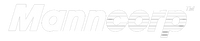


 Back
Back


















